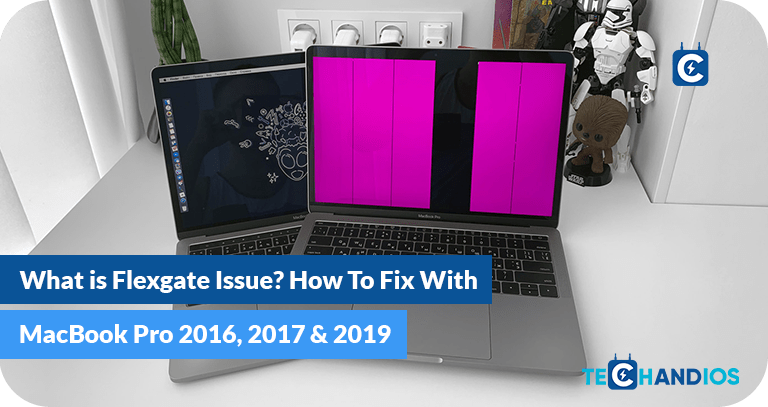Introduction
Flexgate is a well-documented issue that primarily affects certain models of the MacBook Pro, particularly those released in 2016 and 2017. This blog post explores the nature of the Flexgate issue, which models are affected, and outlines practical solutions for users experiencing this frustrating display problem. We’ll also address some common questions related to Flexgate across different MacBook models, including the MacBook Air.
What is Flexgate?
Flexgate refers to a problem with the MacBook Pro where the backlight flex cable becomes overly stressed each time the laptop screen is opened. This stress can cause the backlight cable to wear out prematurely, leading to various display issues, notably the infamous “stage light” effect or complete backlight failure.
Symptoms of Flexgate
Users experiencing Flexgate may notice:
- Dimming of the MacBook‚Äôs backlight at the bottom of the screen, giving a “stage light” effect.
- Complete backlight failure, making the screen content very hard to see.
- Uneven backlighting or flickering issues.
- Sometimes, more severe graphical anomalies like color distortions or unexpected shutting off of the display can occur.
Affected Models
The Flexgate issue is notoriously prevalent in the flexgate MacBook Pro 2016 and flexgate MacBook Pro 2017 models, both with and without the Touch Bar. Discussions around MacBook Air flexgate suggest that while less common, the MacBook Air could potentially face similar issues due to similar cable designs used in these models.
Diagnosing Flexgate
To determine if your MacBook is suffering from Flexgate, consider the following:
- Observe the display symptoms as mentioned above.
- Check if your model aligns with those known to be affected, particularly the MacBook Pro models from 2016 and 2017.
Solutions for Flexgate
1. Apple’s Repair Program
In response to widespread complaints, Apple launched a repair program specifically addressing the flexgate MacBook Pro issue. This program is designed to offer free repairs for eligible models, which includes:
- MacBook Pro (13-inch, 2016, Four Thunderbolt 3 Ports)
- MacBook Pro (13-inch, 2016, Two Thunderbolt 3 Ports)
If your model is eligible, Apple or an authorized service provider will replace the display free of charge.
2. DIY Repairs
For those with models not covered by Apple’s program, or if the warranty has expired, DIY repairs can be a risky but viable option. This often involves delicate work like micro-soldering to extend the existing flex cable and alleviate the pressure on it.
3. Third-Party Repairs
If DIY seems too daunting, third-party repair services can replace the flex cable or the entire display assembly. This option is usually more costly but can be a more reliable solution to the flexgate MacBook Pro 2017 issues.
Preventing Flexgate
To minimize the risk of experiencing Flexgate, consider:
- Reducing the frequency of opening and closing the laptop.
- Using a supporting case that minimizes flexing of the MacBook.
FAQs
Q: What is Flexgate in MacBooks?
Answer:- Flexgate refers to a display issue in some MacBooks caused by a faulty flex cable that connects the screen to the main body.
Q: Which models are affected by the Flexgate issue?
Answer:- Mainly MacBook Pro models from 2016 and 2017, including those with and without the Touch Bar.
Q: Can the MacBook Air have Flexgate?
Answer:- While less common, some MacBook Air models might exhibit similar issues due to the same type of display cable used.
Q: How can I fix Flexgate?
Answer:- Depending on your model and warranty status, you can seek repair through Apple’s service program, attempt a DIY repair, or opt for third-party service.
Q: Is there a cost associated with fixing Flexgate?
Answer:- If your model is covered under Apple’s repair program, the fix should be free. Otherwise, third-party repairs can vary in cost, generally between $300 and $600 depending on the extent of the damage and the service provider.
Conclusion
While Flexgate is undoubtedly a significant concern for MacBook users, understanding the issue and knowing the available solutions can mitigate the stress and inconvenience it causes. If you suspect your MacBook might be affected, assessing the symptoms and checking your eligibility for Apple’s repair program should be your first steps. Remember, handling such issues promptly can save both time and money while ensuring the longevity of your device.