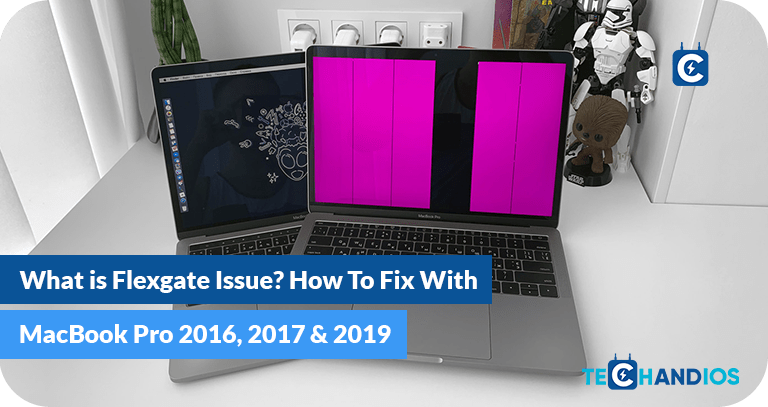Safeguarding Your Mac, In today’s digital age, where cyber threats loom large, ensuring the security of your Mac is paramount. With its growing popularity, Macintosh computers have become attractive targets for hackers seeking to exploit vulnerabilities. However, by implementing the right security measures, you can significantly reduce the risk of unauthorized access and protect your sensitive data. In this blog post, we’ll explore some essential tips to bolster the security of your Mac and safeguard it against hacking threats.
Here are the Best Tips for Safeguarding Your Mac
Keep Your System Updated:
Regular software updates for Safeguarding Your Mac are crucial for maintaining the security of your Mac. Apple frequently releases security patches and updates to address known vulnerabilities. Make it a habit to check for updates regularly and install them promptly. You can enable automatic updates to ensure that your system receives the latest security fixes without delay and Safeguarding Your Mac.
Enable Firewall Protection:
MacOS includes a built-in firewall that helps block unauthorized incoming connections. Safeguarding Your Mac, Ensure that the firewall is enabled to add an extra layer of defense against malicious network activity. You can configure firewall settings in the System Preferences under Security & Privacy > Firewall. Customize the settings based on your specific requirements while ensuring robust protection against potential threats.
Use Strong Passwords and Two-Factor Authentication (2FA):

The importance of using strong, unique passwords cannot be overstated. Avoid using easily guessable passwords and opt for complex combinations of letters, numbers, and symbols. Additionally, enable two-factor authentication (2FA) wherever possible to add an extra layer of security. With 2FA enabled, even if an attacker manages to obtain your password, they would still need access to your secondary authentication method to gain entry.
Implement Disk Encryption:
Safeguarding Your Mac disk ensures that your data remains secure even if your device falls into the wrong hands. MacOS offers FileVault, a built-in encryption feature that encrypts the contents of your disk and requires a password to unlock it. Enable FileVault encryption in the System Preferences under Security & Privacy > FileVault and follow the prompts to set it up. This way, even if someone steals your Mac, they won’t be able to access your data without the encryption password.
Be Cautious of Phishing Attempts:
Phishing attacks are a common method used by hackers to trick users into divulging sensitive information such as passwords or financial details. Be vigilant when opening emails, especially those containing suspicious links or attachments. Avoid clicking on unknown links or downloading attachments from unfamiliar sources. Verify the authenticity of emails before responding or providing any personal information.
Install Antivirus Software:
While Macs are generally considered less prone to malware compared to other operating systems, they’re not immune to threats. Installing reputable antivirus software can provide an added layer of protection against viruses, Trojans, and other malicious software. Choose a well-established antivirus solution and keep it updated to defend against the latest threats effectively.
Practice Safe Browsing Habits:
Exercise caution while browsing the internet to minimize the risk of encountering malicious websites or downloading infected files. Stick to reputable websites when downloading software or files, and avoid clicking on pop-up ads or suspicious links. Consider using ad blockers and browser extensions that offer additional security features to enhance your online safety.
Secure Your Wi-Fi Network:

A vulnerable Wi-Fi network can serve as a gateway for attackers to gain access to your Mac and other devices connected to the network. Safeguarding Your Mac and Secure your Wi-Fi network with a strong, unique password and encryption protocols such as WPA2 or WPA3. Additionally, consider hiding your network’s SSID (Service Set Identifier) to make it less visible to potential intruders.
By following these essential tips, you can significantly enhance the security of your Mac and reduce the risk of falling victim to hacking attempts. Stay proactive, stay informed, and prioritize security to safeguard your digital assets and maintain peace of mind in an increasingly connected world. Remember, when it comes to cybersecurity, prevention is always better than cure.