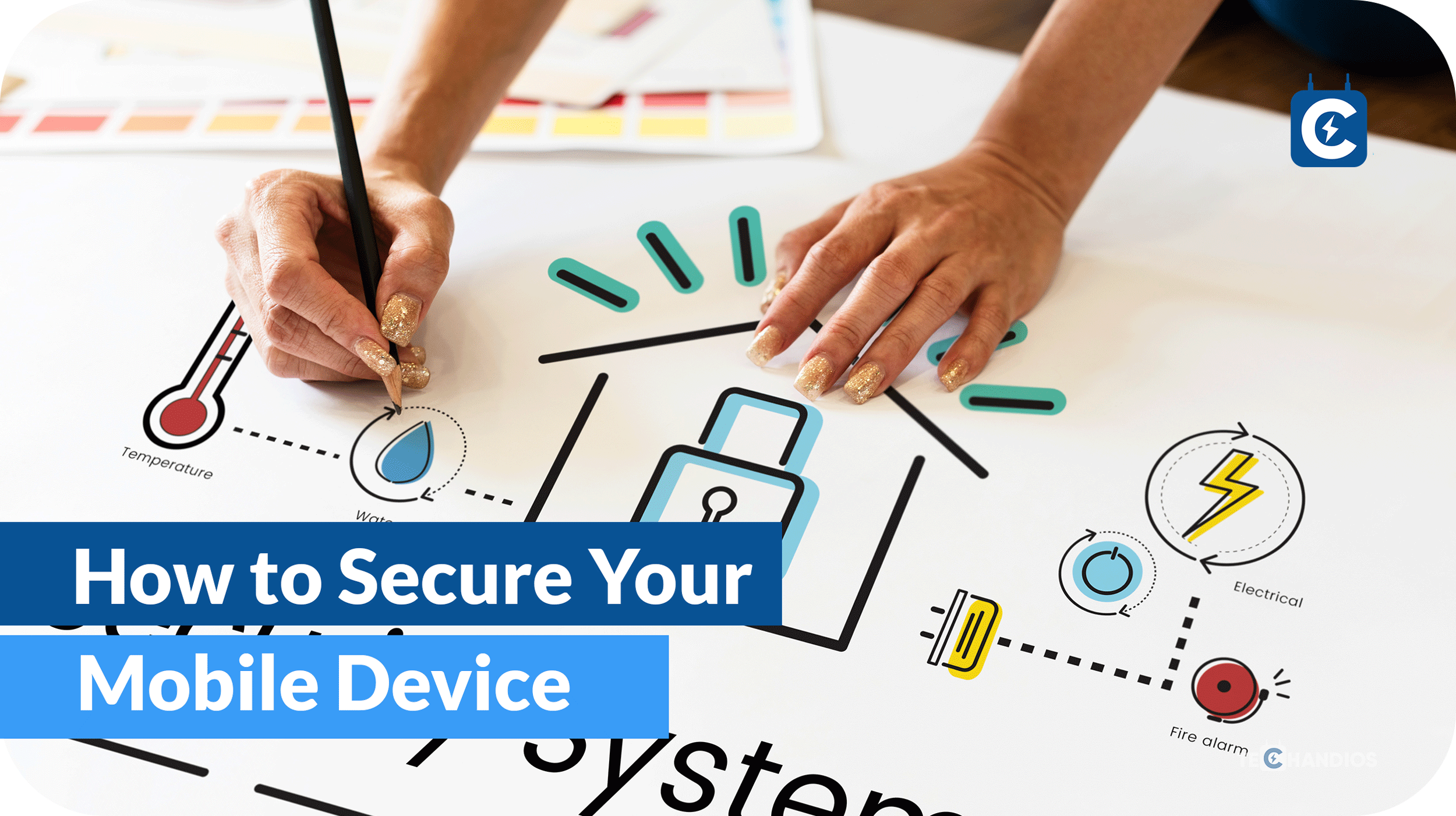In today’s digital age, our smartphones have become an indispensable part of our lives, holding a treasure trove of personal and sensitive information. From financial transactions to private communications, our mobile devices carry an abundance of data that needs to be safeguarded from potential threats. Ensuring the security of your mobile phone is fundamental to preserving your privacy and preventing unauthorized access. Here are some essential tips and best practices to fortify the security of your smartphone:
Update Regularly Your Mobile Device
Keeping your device’s operating system, apps, and security software up-to-date is pivotal. Developers frequently release patches and updates to fix vulnerabilities and enhance security features. Enable automatic updates wherever possible to ensure you’re always protected with the latest security patches.

Use Strong Authentication on Your Mobile Device
Set up strong authentication methods such as PINs, passwords, patterns, fingerprints, or facial recognition to lock your device. Avoid using easily guessable passwords and never share your authentication credentials with anyone.
Enable Device Encryption
Encrypting the data on your device adds an extra layer of security, making it unreadable to unauthorized users even if they gain physical access to your device. Most modern smartphones offer built-in encryption features that can be enabled in the settings menu.
Install Antivirus Software
Consider installing reputable antivirus software on your mobile device to detect and mitigate potential threats such as malware, spyware, and phishing attacks. Regularly scan your device for any suspicious activity or applications.
Be Cautious of App Downloads
Only download apps from official app stores such as the Google Play Store or Apple App Store. Avoid sideloading apps from third-party sources, as they may contain malicious code or malware. Read reviews and check permissions before installing any app to ensure its legitimacy.
Review App Permissions
Take the time to review the permissions requested by each app before granting access. Be wary of apps that request unnecessary permissions or access to sensitive data such as your contacts, location, or camera. Limit permissions to only what is essential for the app to function properly.
Secure Your Network Connections
When connecting to public Wi-Fi networks, exercise caution as they may be insecure and prone to eavesdropping. Whenever possible, use virtual private network (VPN) services to encrypt your internet traffic and protect your data from interception.
Backup Your Data Regularly
Backup your data to a secure cloud storage service or external device. In the event of a security breach, loss, or theft of your device, having backups ensures that you can quickly restore your data and minimize any potential data loss.
![]()
Enable Remote Tracking and Wiping
Most modern smartphones come with built-in features that allow you to remotely track, lock, or wipe your device in case it’s lost or stolen. Enable these features and familiarize yourself with how to access them through your device manufacturer’s website or associated apps.

Practice Safe Browsing
Habits Exercise caution when browsing the internet and avoid clicking on suspicious links or downloading files from unknown sources. Be vigilant of phishing attempts, where attackers impersonate legitimate entities to trick you into revealing sensitive information.
Use Two-Factor Authentication (2FA)
Whenever possible, enable two-factor authentication for your accounts. 2FA adds an extra layer of security by requiring you to provide a secondary form of verification, such as a code sent to your mobile device, in addition to your password.
Educate Yourself
Stay informed about the latest security threats and trends in mobile device security. Regularly educate yourself on best practices for protecting your device and personal information from cyber threats.
By implementing these tips and best practices, you can significantly enhance the security of your mobile device and safeguard your sensitive information from potential threats. Remember that mobile security is an ongoing process, and it requires diligence and proactive measures to stay ahead of emerging threats in today’s ever-evolving digital landscape. Take control of your mobile security today to protect yourself against cyberattacks and unauthorized access to your personal data.