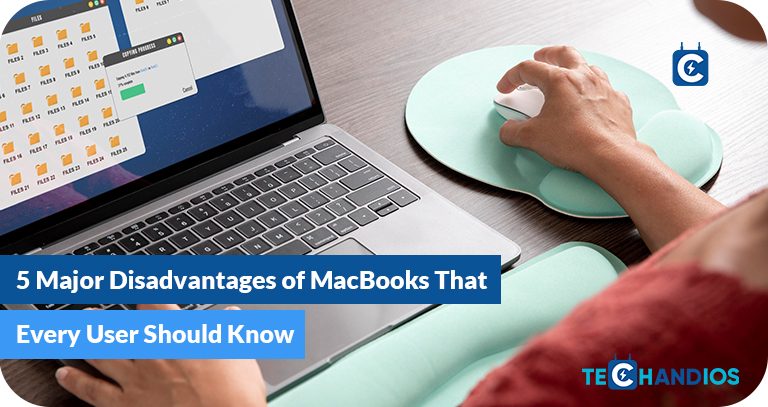Introduction:
MacBooks are renowned for their sleek design, user-friendly interface, and robust performance. However, like any other technology, they come with their own set of drawbacks. While Apple’s laptops have a loyal fanbase, it’s crucial to be aware of their limitations before making a purchase decision. In this article, we’ll delve into five significant disadvantages of MacBooks that users should consider.
Here are the Five Best Points About the Disadvantages of MacBooks
1. Limited Customization Options:
One of the primary disadvantages of MacBooks is the limited customization options compared to other laptops. Apple tightly controls the hardware and software ecosystem, which restricts users from upgrading components such as RAM, storage, or graphics cards. Unlike many Windows-based laptops, where users can easily swap out parts to enhance performance or adapt to specific needs, MacBooks offer minimal upgradability. This lack of customization can be frustrating for power users or professionals who require specific configurations for their work.
2. Higher Price Point:
Another notable disadvantages of MacBooks is their premium price tag. Apple products are known for their quality craftsmanship and cutting-edge technology, but this often comes at a steep cost. MacBooks tend to be more expensive than their Windows counterparts with similar specifications. While some users may argue that the superior build quality and seamless integration with other Apple devices justify the higher price, budget-conscious consumers may find it challenging to justify the premium.
3. Limited Gaming Capabilities:
While MacBooks excel in many areas, gaming is not one of them. The majority of games are developed for Windows-based systems, and while Apple has made strides in improving gaming performance with each new MacBook release, they still lag behind dedicated gaming laptops. MacBooks often lack the powerful graphics cards and processing capabilities required to run the latest AAA titles smoothly at high frame rates. Additionally, macOS has a smaller selection of compatible games compared to Windows, further limiting the gaming experience for MacBook users.
4. Dependency on Dongles and Adapters:
Next Major Disadvantages of MacBooks With the trend towards thinner and lighter laptops, Apple has increasingly removed ports from its MacBook lineup in favor of USB-C connections. While USB-C offers versatility and faster data transfer speeds, it also means that users often need to rely on dongles and adapters to connect peripherals such as external displays, USB drives, or SD cards. This over-reliance on accessories can be inconvenient and adds extra costs for users who require multiple connectivity options. Furthermore, the need for adapters can clutter the workspace and detract from the minimalist aesthetic that MacBooks are known for.
5. Limited Compatibility with Software:

Although macOS boasts a robust selection of built-in apps and software, it falls short in terms of compatibility with certain industry-standard applications and games. Many professional software packages, especially in niche fields such as engineering, architecture, or video editing, are optimized for Windows or have limited support for macOS. Disadvantages of MacBooks While users can utilize virtualization software or dual-boot setups to run Windows on their MacBooks, it adds complexity and may not offer the same level of performance as a dedicated Windows machine. Additionally, certain software features or functionalities may be exclusive to Windows versions, further limiting the capabilities of MacBooks in specific use cases.
Conclusion:
Major Disadvantages of MacBooks, While MacBooks offer a premium user experience with their sleek design, intuitive operating system, and seamless integration with other Apple devices, they are not without their drawbacks. From limited customization options and higher price points to challenges with gaming and software compatibility, prospective buyers need to weigh these disadvantages against the benefits before making a purchase decision. Ultimately, choosing the right laptop depends on individual preferences, budget, and specific requirements for usage.